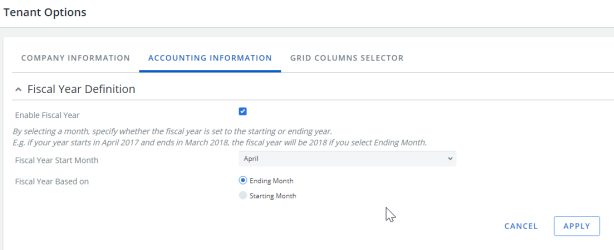Modify fiscal year definition
Your organization's fiscal year is used throughout Cimpl as a filter option (e.g. Dashboards).
Example of the fiscal year page. click to enlarge.
Edit your fiscal year:
- Go to Configuration > System Preferences > Configuration Management.
- Select the Accounting Information tab. A configuration panel opens.
- Select Enable Fiscal Year. More fields appear.
- Select the Fiscal Year Start Month.
- For Fiscal Year Based on, select Ending Month or Starting Month.
- Click Apply to save your changes.